Spotting the Signs of a Malware Infection
Malware is one of the nastiest and most notorious forms of cyber attacks. What exactly is malware and how can you tell if you've been infected?
Malware has become a frightening topic in the news. Not only because of the high costs and incredible damage it wreaks but also due to the "state-sponsored" rumours surrounding some attacks. If true, cyber warfare is happening around us and we don't even know it.
Cyber criminals aren't only attacking large companies and national services - Smaller-scale attacks just aren't as newsworthy! Where larger companies differ is they can afford state-of-the-art security teams and have already invested in strong cyber security strategies.
Cyber criminals look for easier, unsuspecting victims to get the biggest payout for the lowest effort. This is where malware comes into play.
What is Malware?
Malware is malicious software that quietly infiltrates and attacks your computer, network, device or data. A notorious malware attack was the Wannacry ransomware that struck the NHS and other UK companies in 2017. Costing the UK around £92 million!
Without a doubt, malware is one of the nastier forms of cyber attacks: It seeks to spread itself and leaves little in its destructive wake. Though very sneaky, there are a few clues that malware has made its way onto your devices. Below are a couple of signs that you might have a malware infection and what steps you can take.
Signs your computer is infected with Malware
1. Pop-Up Ads
Malware can cause pop-ads or messages to start randomly appearing on your devices.
Removing them from your system can be difficult! They often come bundled with other destructive malware, such as spyware which tries to steal your data, personal information or passwords from right under your nose.
Whatever you do: Never click on the pop-up ads and contact your IT team immediately.

2. Antivirus Removed or Disabled
If you notice your antivirus software has been disabled (and not by you), a full scan with an anti-malware program is critical. Even if the scan comes back all clear, you need to get your antivirus protection working quickly.
Some malware is designed solely to disable antivirus protection, so when the really destructive malware attacks, you are unable to detect or defend your network.
If you can't get your antivirus software back up and running, speak to your IT team immediately. Even if nothing seems wrong, something worse could be just around the corner.

3. Unknown Icons
If you are seeing unrecognisable icons, that you've never downloaded or even seen before - This could be the start of malware infecting your computer.
Unknown icons can be a sign of a tricky program called PUPS (potentially unwanted programs) and can lead to the more malicious pop up above.
If a new, unknown program loads upon starting your computer or another connected device. TURN IT STRAIGHT OFF.
4. Out-of-Control Web Browser
There is a form of malware that causes your web browser to either misbehave or go completely haywire.
If you are struggling to use your web browser or a new toolbar has appeared, it could be browser hijacking malware. Not only is this annoying, but it can also be dangerous to your computer.
Avoid dodgy websites and don't click links that seem unusual or malicious. This is how the malware gets onto your system and wreaks havoc with your web browser.

5. Spam Content
When malware gains access to your email or social media, its first step is to try and spread! Through spam messages or social media posts, it'll tempt others to click a malicious link.
Once you notice spam emails or content, log out from all your accounts on all connected devices and reset your passwords ASAP. If you can't get access or reset passwords, contact your email IT support or social media customer support.
Once you've regained access, turn on multi-factor authentication (MFA) for your emails and social media accounts. It should prevent being locked out again!
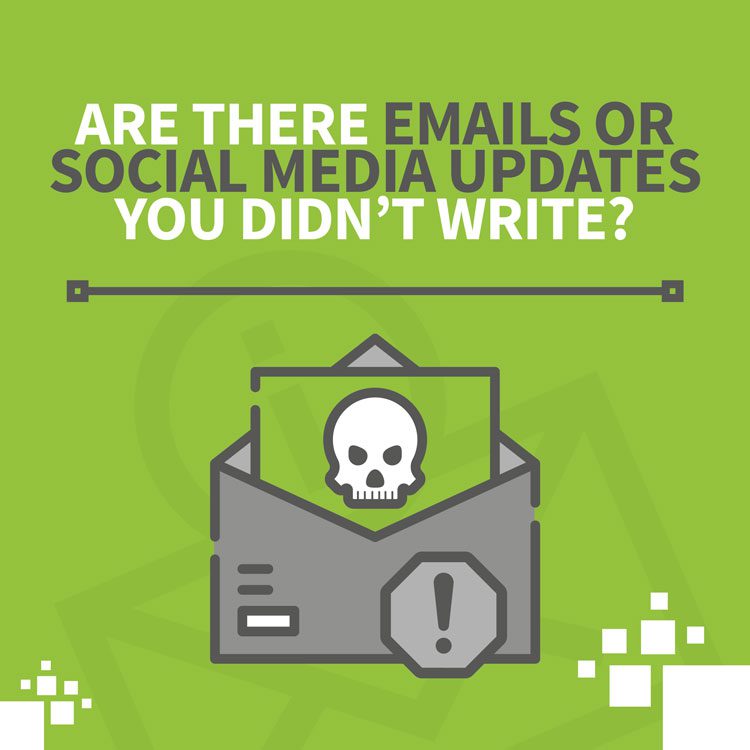
6. Slow Computer
There are other reasons for slow PCs, but malware may have infiltrated your operating system.
One of malware’s central purposes is to use up any free system resources and leave less space for other programs to function normally, thereby slowing down your device's system.
Don't panic! The slowing of a PC or device does not automatically mean that you have been infected with malware. But run an antivirus program just to be on the safe side.
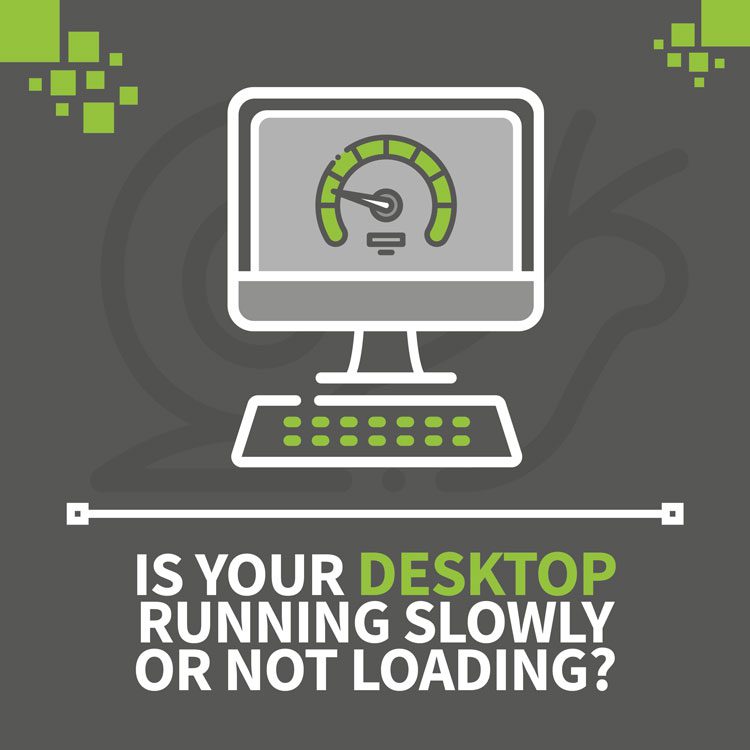
Essential Steps to Prevent Malware
1. Take regular backups of everything
By frequently taking recent offline backups of your most critical files and data, you can recover your lost data quickly. Keeping your business up and running, if the worst happens.
As IT providers, we'd even recommend having a backup of your backup, stored somewhere separately. Disastrously, malware/ransomware can target offline backups too.
2. Limit the chance of delivery & spread
Make sure you have secured all access points across your network, especially from remote working /mobile devices. You also need all the security measures that help prevent malware from being delivered to your computers OR from spreading further into your network.
Even simple, things like using strong passwords or MFA can make a huge difference!
Conclusion
Malware is like a shark lurking in the waters, you don't recognise the danger until it's too late or you witness the damage wreaked on someone else.
To remain alert to the current malware threat level, keep an eye on the news. If a large attack is taking place and spreading fast, it will be made public and you can be extra vigilant.
More importantly, make sure your IT team has an in-depth protection plan with multiple security procedures in place. With layers of defence, there are more opportunities to catch malware before it infiltrates and causes real harm to your company.
Make sure your company also has a cyber security plan in place if malware does manage to infect your network. The faster you respond, the less damage is done, the spread is reduced and your business' reputation is protected.
Was this article helpful?
Click HereA strategic approach to cyber security helps your company stay one step ahead of cyber attacks.
Download our white paper for practical examples on how to write your first cyber strategy. Fill in your details below to get your download.





